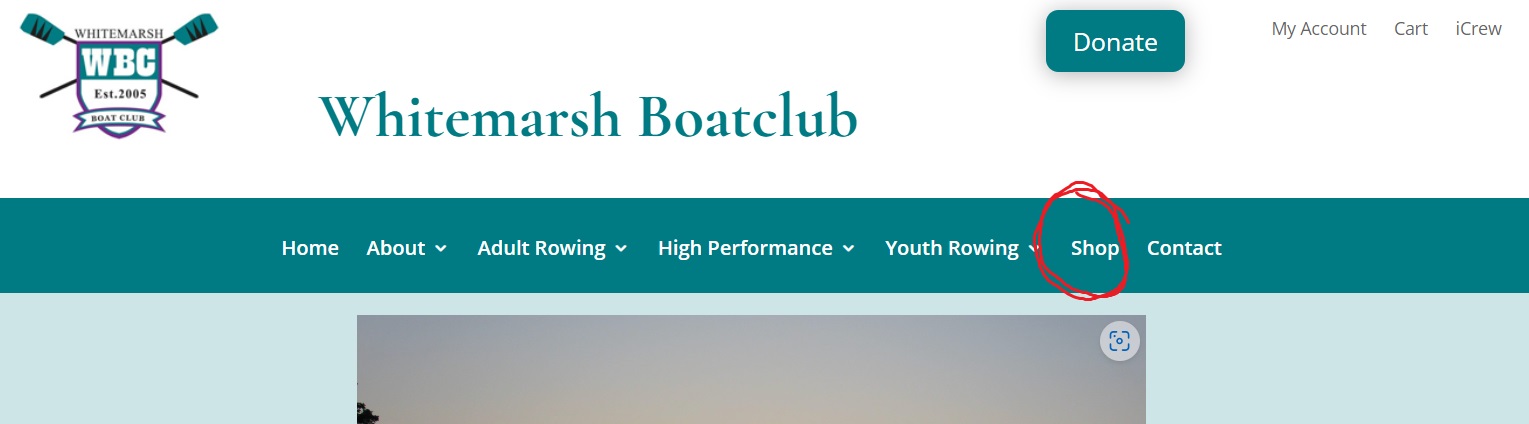
To purchase apparel, memberships, or to make a program payment click on the “Shop” button on the menu.
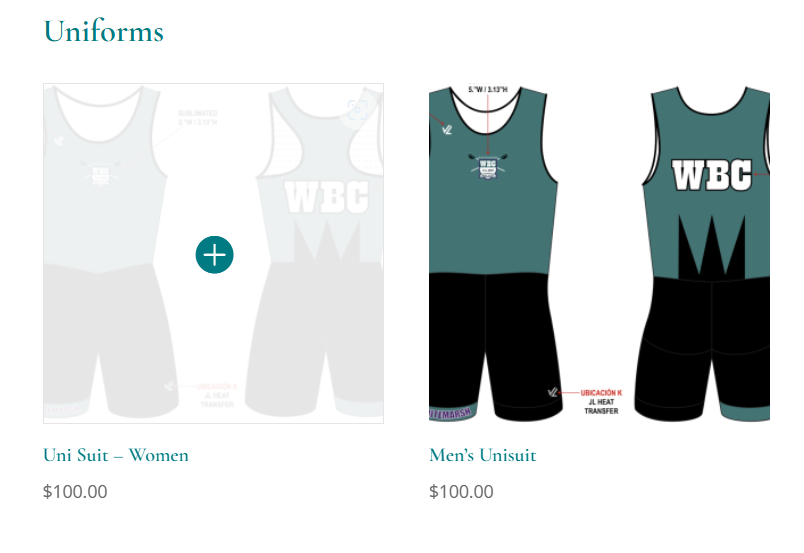
First, we will cover purchasing a unisuit, these steps can also be applied to any other apparel, uniform parts (trou or tank) or merchandise. Browse through our selection and when you know what you would like to buy hover your mouse over the picture of the item, and click the “+” icon.
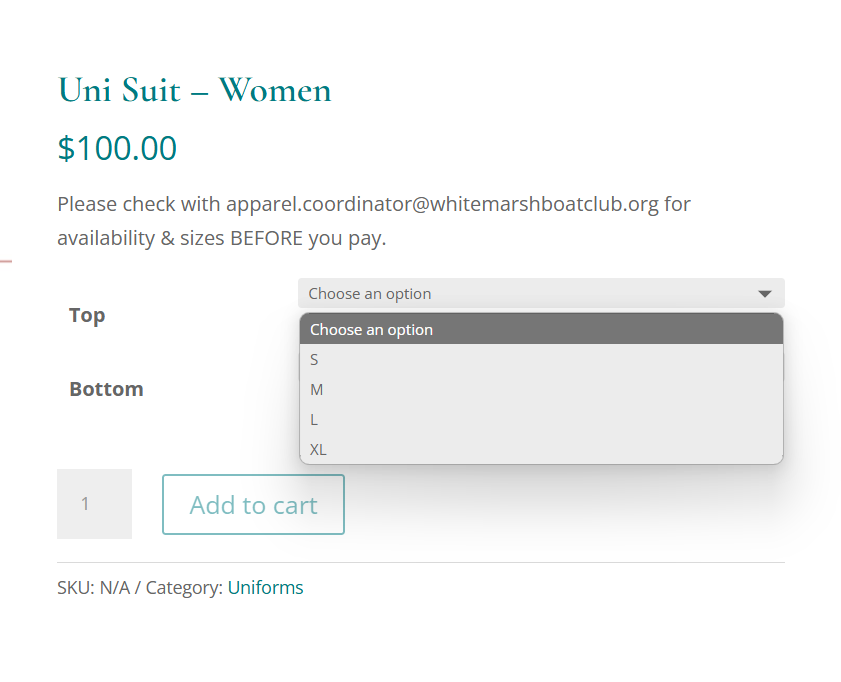
Once you’ve clicked “+” you will be brought to this page. Here you can select the size of the apparel but clicking the dropdown button. For unisuits you can size both the top and the bottom. For simple apparel, such as shirts, you can select the cut type (“men” or “women”) and then the size of the apparel you would like.
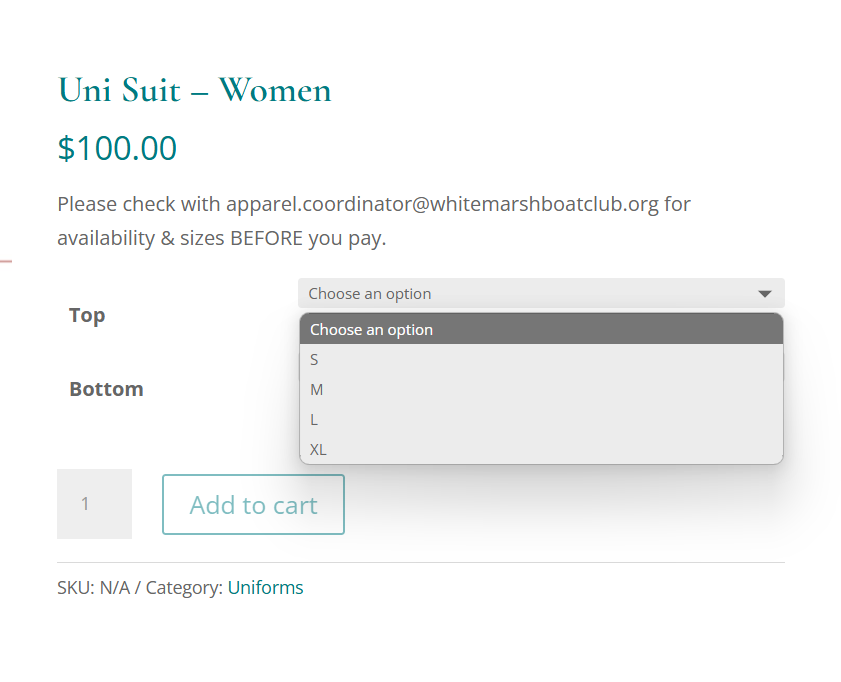
Once you have selected your size click “Add to Cart”.
Please continue to read through the next section to see how to finish making your purchase.
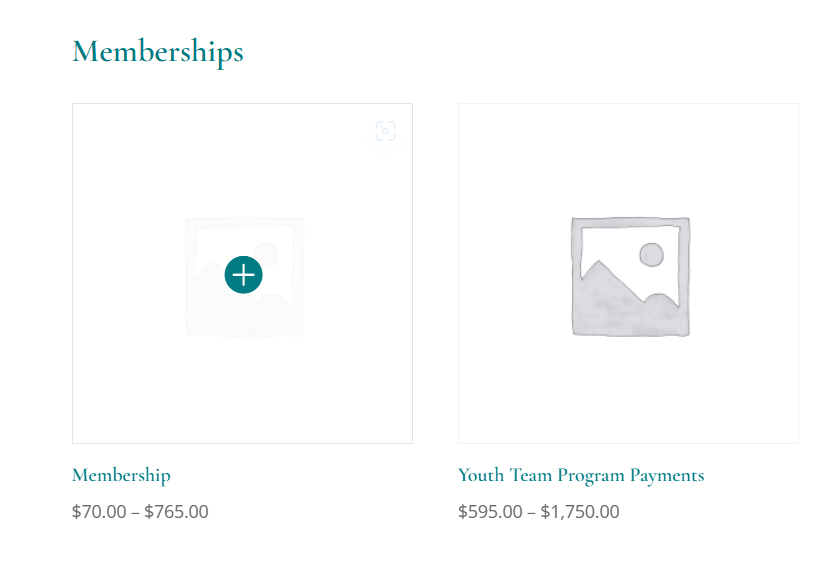
Next we will cover how to purchase your membership, or to make a program payment.
Under the Membership heading click on the image of type of membership or program you would like to purchase.
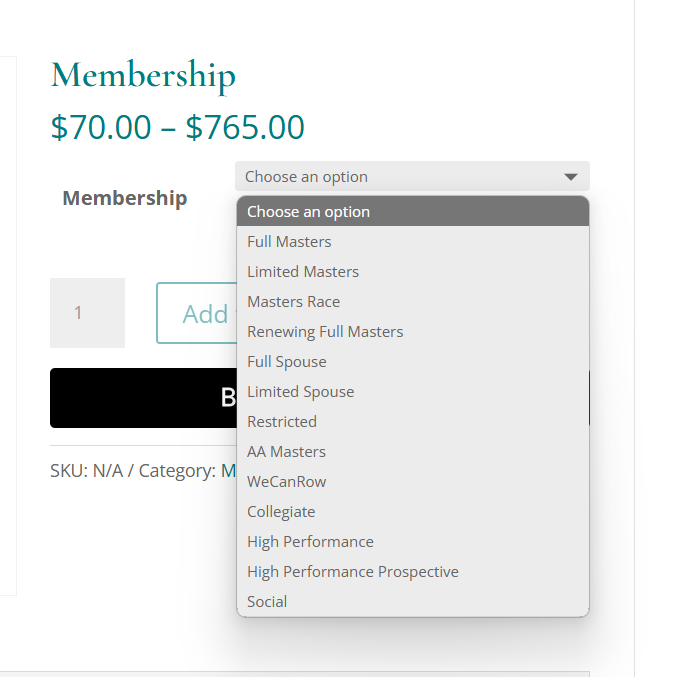
To see all Membership options click on the dropdown menu.
From there select the type of membership you want to purchase. If you are unsure of what type of membership you would like to purchase, please make sure you have read through all of our membership options in the menu under “Adult Rowing”.
Once you select the membership you want to purchase you will see the full price of your membership type.
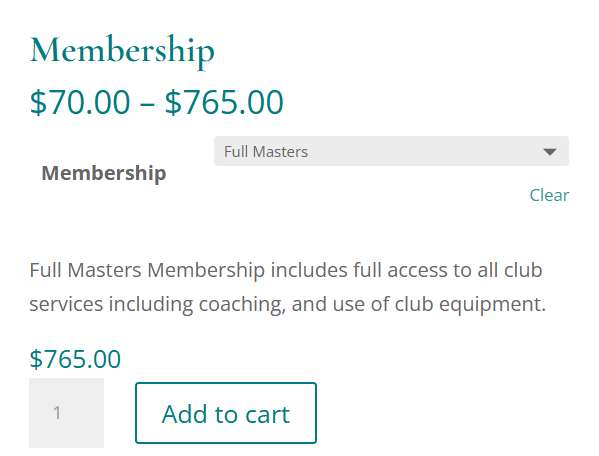
Once you have selected your membership you will see the price in the bottom left-hand corner.
Once you see this screen click “Add to Cart”.
You will not be able to click “Add to Cart” unless you have clicked on the membership type you are purchasing.
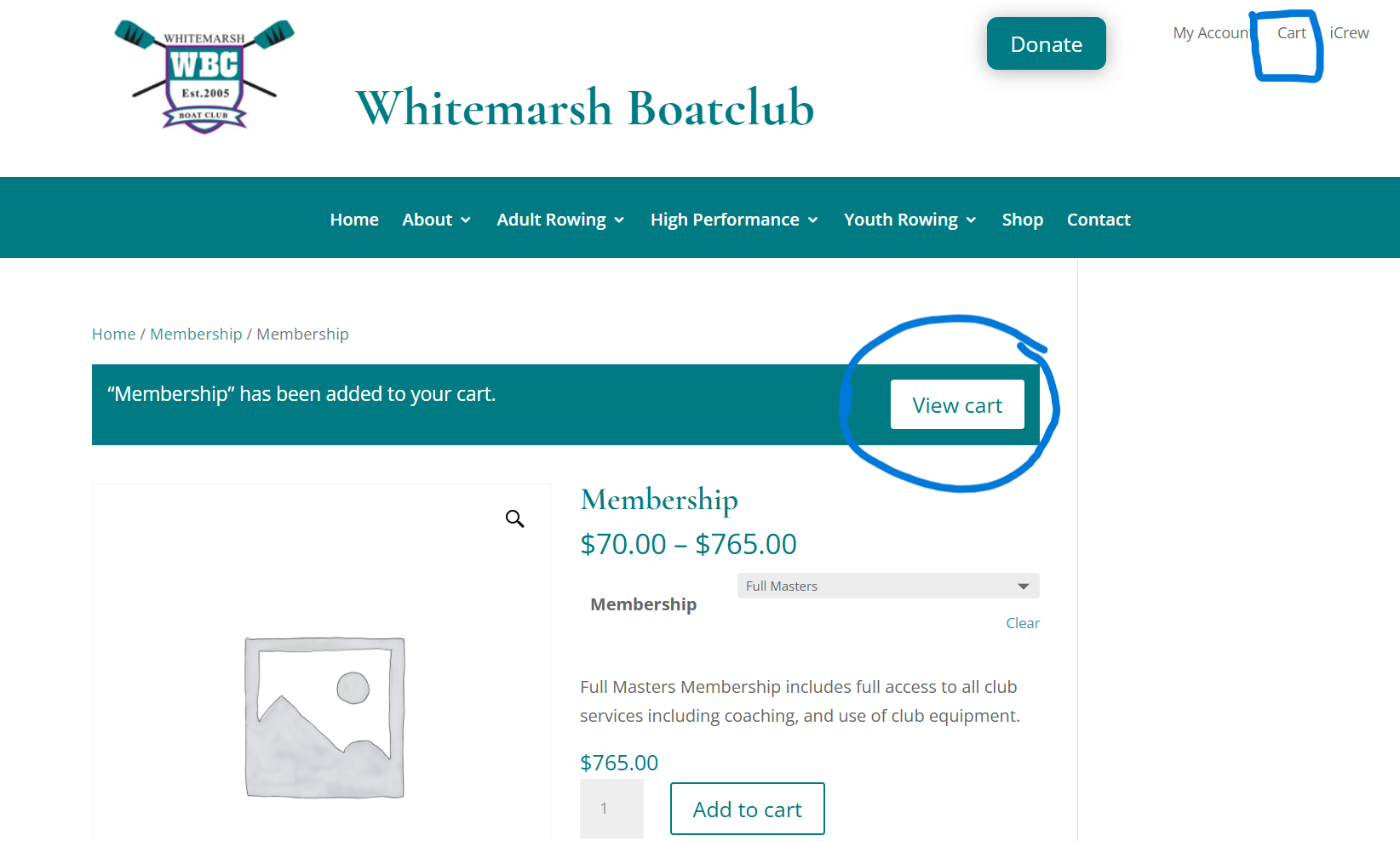
After clicking “Add to Cart” you will see this page. If you are making another purchase, either membership or otherwise you can continue shopping by clicking “Shop” on the main navigation menu.
You can continue to check out by clicking “View Cart” on the page. Or by clicking “Cart” on the top navigation menu.
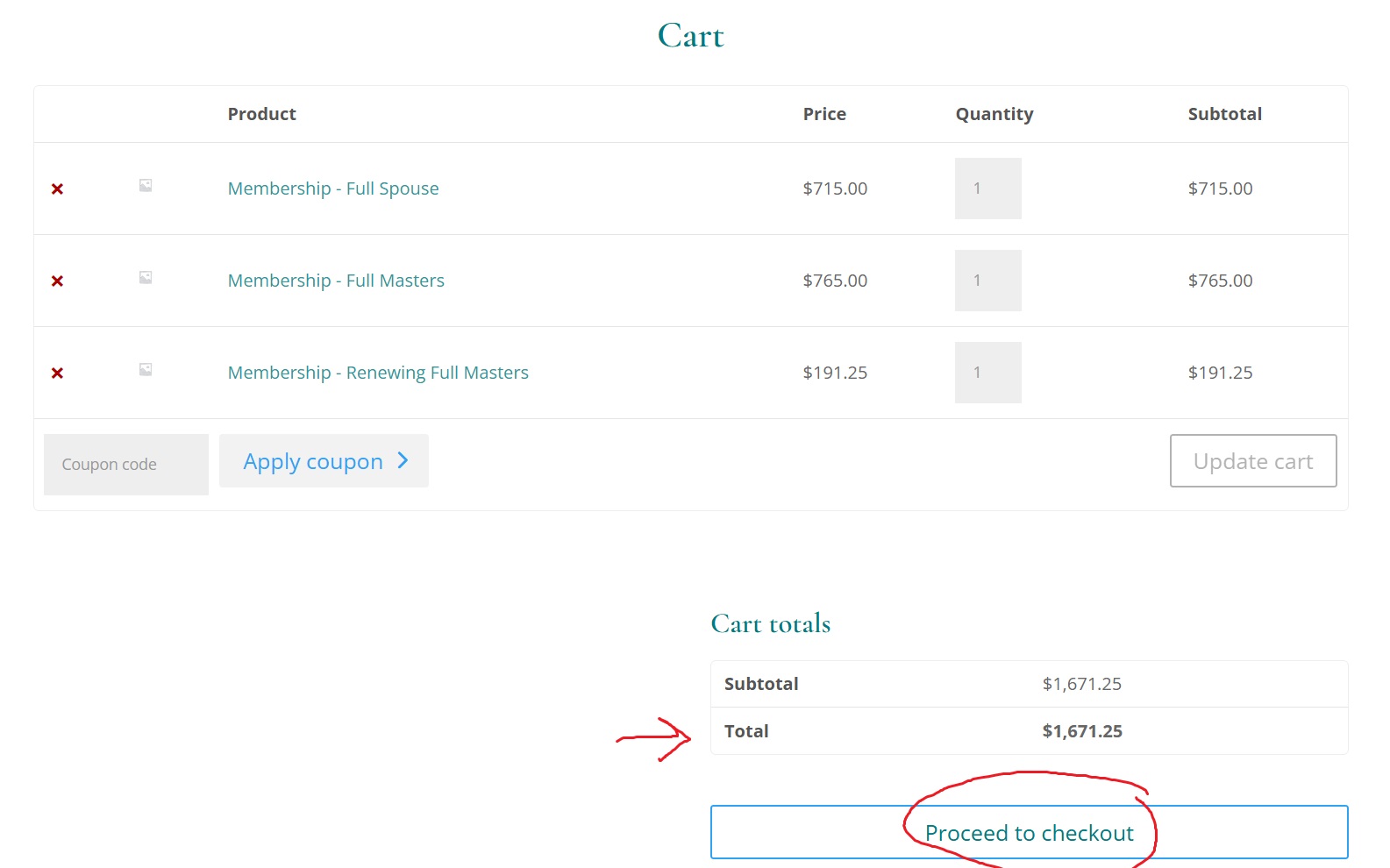
Once you are on the “Cart” page you will see an itemized list of the products you are purchasing.
You will see the total at the bottom of the page.
Click “Proceed to Checkout” to continue to make your purchase via PayPal, Credit/Debit Card, or Venmo.
